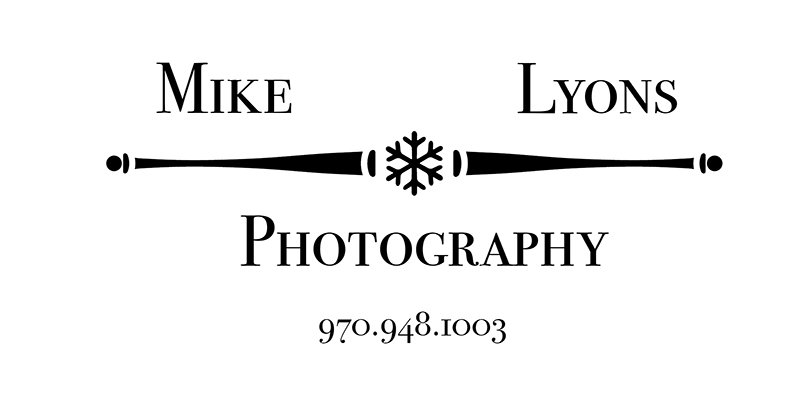In Lightroom in the crop tool use the aspect ratio of 2.39 to 1 This is “look” is based off of the ratio used in Panavision Film. It is a real cool look!
In Photoshop one can use: 12.111 inches width and 5.389 Height and use resolution at 240
Also one can add the black “bars” on the bottom and top of the photo by going to Image Menu : Canvas Size
then turn on relative size check-box and enter Height at 1 inch and chose black as the extension color
Don’t forget to set this as a tool preset!
I would also like to give credit for this one to Scott Kelby. You know I sure am not that smart but this is my blog and a place for me to share my photo journey and to collect my thoughts.
ML
Written By Mike Lyons On February 15, 2011